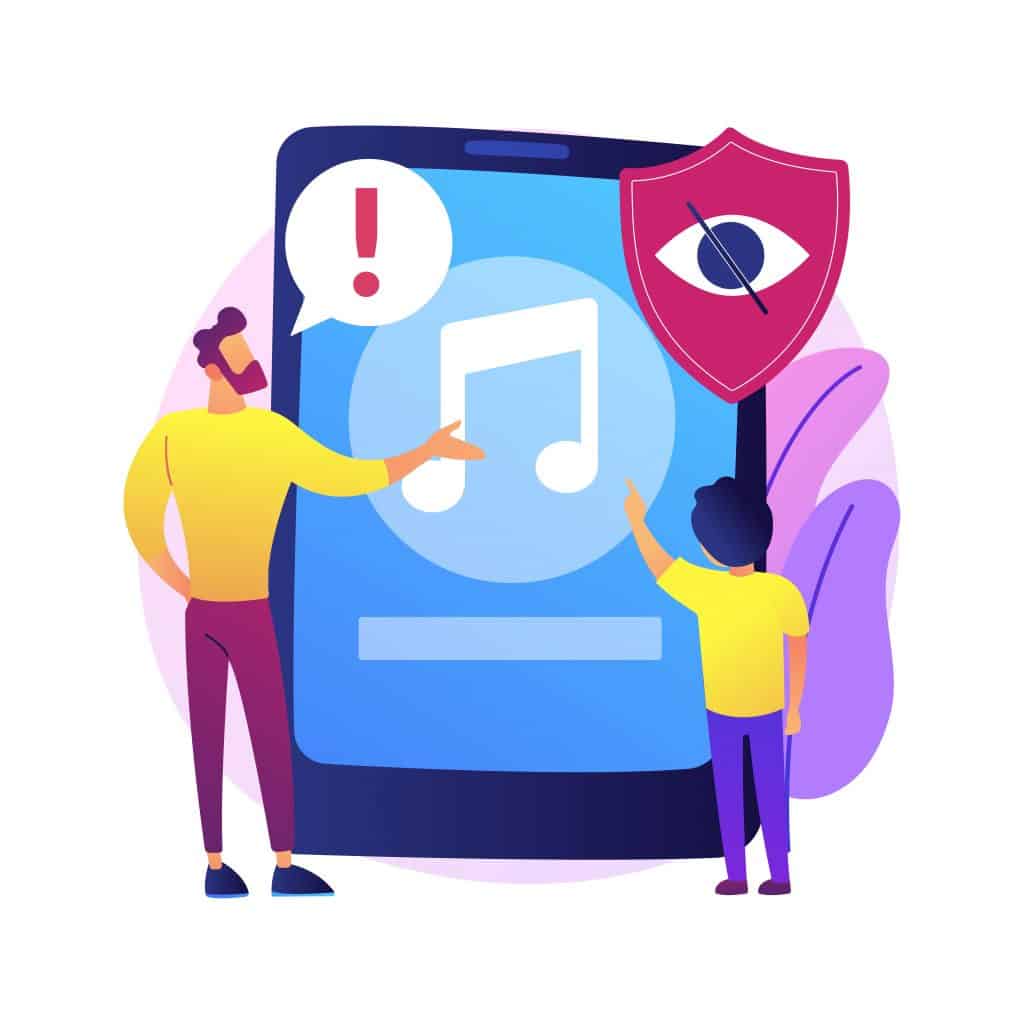
Child safety on the Internet is becoming bigger and bigger issue every day. Children today are growing up in a fundamentally different world where real life is intertwined with virtual life. Just as dangers lurk in the real world, they also exist in the virtual and can sometimes be deadly. That's why it's important to teach children how to recognize danger and how to respond to it...
It is a real blessing that recently there has been more and more talk about the dangers that lurk or arise on the net, of all places, and it is hard to imagine everyday life without them. Nevertheless, recent studies show a rather low awareness among parents of the dangers lurking in the virtual world, almost a certain disinterest, and this with the simultaneous fact that children spend a large part of their time on the Internet without direct adult control.
Even in the days before the mass proliferation of smartphones, it was necessary to work on our own awareness of the dangers of the Internet, and today this is imperative as we as individuals are almost constantly part of the global computer network, consuming various services in some form or another.
The same is true for children, who are being exposed to devices with Internet access at an increasingly early age, and to make matters worse, they often use them without any special supervision and at their own discretion.
supervision and at their own discretion.
It should be kept in mind that children should not be denied the use of the Internet and age-appropriate services, but they must first be approached and slowly introduced to both the charms of the virtual world and its dangers, as the consequences of risky behavior are definitely not undesirable if they happen to someone else.
So, the first step in educating children about the safety of using anything found on the Internet is to share Internet services and in this way guide children on what to use, how to find appropriate content and how to recognize risky behavior.
The Internet offers a handful of services that are well-suited for individuals with twisted morals to target children. For example, some of the examples of risky behavior in the virtual and real worlds are actually the same, such as talking to strangers.
Unfortunately, online conversations give a false sense of security, so it's not just kids who are much more inclined to share their personal information with others and share various other information with complete strangers. This is something that few would consider doing in the real world without a fair amount of suspicion. However, when using the Internet, many will add complete strangers to their friends list without much thought, and children will do the same, so they need to be monitored in this regard and make it clear to them that they should avoid talking to strangers in the real world. This should work in the virtual world as well.
In addition, the ways of online communication have also changed; children spend a lot of their time playing various online games such as Roblox or Fortnite, within which uninterrupted communication is possible. There are social networks, various communication services and more. All of this provides a great environment for predators and other criminals to misbehave and come into contact with children.
You really shouldn't think that such problems happen to everyone, because it should always be kept in mind that while children are more tech-savvy than their parents, they lack the life experience that is crucial to recognizing the dangers. Even tech-savvy parents forget that children need to be carefully guided on how to behave online and how to spot the lurking dangers.
Children today increasingly want to participate in social networking, but it should be noted that according to the terms of use for children, there is a lower age limit of 13 for most social networking and messaging services such as Facebook, WhatsApp, Viber, Snapchat and Instagram. We remind you that under many national laws, a child is any person under the age of 18.
It is therefore recommended that children should not be allowed to open social media profiles on their own, but should do so with their parents if the child's age is deemed appropriate. Parents should at all times be aware of the user details of all social networks that the child uses, share these occasionally and in any case have an insight into the child's activities on social networks. But parents themselves should also take certain protective measures.
For example, if they use Facebook themselves, they should not post photos of their children publicly, and if they do, they should do so with the proper security settings; pictures should only be seen by friends, and it is advisable to check friend lists from time to time.
The same goes for children. Children should not post photos on social media, especially those that can be used for any type of identification or identity theft (sex offenders can use photos of other children to create a fake profile that they then use to contact the child victim). Also, children should be made aware that social networking has many positive aspects, but that it is very important to set privacy settings correctly and teach them how to do so.
Children should be educated about content on social networks, they should be taught how to recognize fake news and data (they should learn how to check the authenticity of data from the Internet) and they should be warned that there are a large number of fake profiles. They should also be warned that some networks have certain features that can compromise security and that it is better to disable them.
Snapchat, for example, offers the feature Snap Map that allows you to see who all your friends are in real time on a map, and this can be quite dangerous if a child has strangers or people with fake profiles in their friends list. Therefore, it is advisable to enable the “ghost mode” option in the security settings to disable the display of location on the map.
Depending on the child's interests, you should also suggest which networks he could use. For example, if he likes to take pictures with his phone and post photos, he can use Instagram, which allows the creation of private profiles that can be followed only by those who have been previously approved by the profile owner.
It should be noted that despite these restrictions, one should still be careful about what kind of photos are posted because once posted on the Internet, it stays there forever. Children should also be shown how to block unwanted followers and how to respond to possible unwanted comments.
When assessing when a child should start participating in social networking, one simple rule should be kept in mind: if the child cannot understand all of the instructions given here, as well as other similar recommendations, he or she is too young to participate in social media and the profile does not even need to be opened. In addition, it is recommended that elementary school children, as well as younger children, should never use social networks. This does not mean that he should not or cannot use the Internet, but the child should only do so with parental supervision and guidance.
There is definitely no shortage of threats on the Internet, and some are specifically dangerous to different age groups of children. Therefore, from the earliest age, when their cognitive development allows, children should be introduced to the dangers, develop trust in their parents, to whom the child can direct any question, and learn how to respond to identified dangers.
Here are some of the most common dangers children face today:
Peer violence between children and teens has always existed and been responded to, but now it has slowly moved from school hallways, playgrounds, and classrooms to social media, blogs, and chat rooms. In short, to the virtual world.
Cyberbullying is nothing more than when an individual or group uses modern technology to intentionally harm others, often psychologically. The culprit for such abuse is not the technology itself, but still the malicious individuals who use the same technology to harm someone. One of the main characteristics, especially of peer violence over the Internet, is that it never stops. 
Add to this the fact that it is almost impossible to remove messages once posted on the Internet, and it becomes clear just how dangerous this type of abuse is. Add to that the fact that abusers also have a greater sense of anonymity on the Internet, and since the abuser cannot see their victim's reactions, the abusive behavior can become even more aggressive and the smell even more harmful. In addition, victims of violence often know who is abusing them, but abusers often successfully evade sanctions for their unacceptable behavior.
In children exposed to such peer violence, some behavioral patterns can be identified that can be used to determine that the child is facing such a problem. Among other things, children begin to avoid normal activities, a sudden change in mood may be noted, there is cessation of cell phone and computer use as well as loss of appetite and insomnia, and finally withdrawal and avoidance of talking about what the child is doing on social media and the Internet.
When any of these behaviors are identified, it is important to respond as quickly as possible, especially by talking to your own child, and prevention is equally important. Generally, such a relationship should be built with a child from a young age so that they have enough confidence to talk openly to their parents about any problems.
Children need to be educated on how to behave on the Internet and social media and that there is no difference between the behaviors in the real and virtual world. All people should be equally respected and treated appropriately, and when they see examples of online violence, they should not ignore it, which unfortunately most children do, but report it to stop it as soon as possible. Parents should, among other things, pay attention at all times to what their children are doing in the virtual world, how they are doing it in the real world, and who they are associating with in both worlds.
What all is considered online violence? The most common form of peer violence online is posting private information or untruths on social networking sites, blogs, and chat rooms, and making inquiries about the victim, usually aimed at insulting and attacking the victim. In addition, there is sending harassing messages and pictures, pretending to be a second child, stealing an account on social networks or a nickname in chat, sending malware in emails or on a smartphone, sending pornographic and other unwanted content and the like. It is therefore important to monitor the devices used by the child, but this should be done openly and in consultation with the child. On the other hand, children should report such incidents of unwanted behavior immediately.
Social networking sites, chat and messaging services, and popular online games (e.g. Roblox or Fortnite) have become ideal venues for sexual predators and predators who seek to exploit children's naivety and gullibility, usually by misrepresenting themselves in order to gain the trust of the child, who, in the worst cases, will actually make contact with a person they believe they can trust.
The working methods of such perpetrators include usually posing as a peer, acquaintance or even friend and aiming to get close to the victim in order to obtain as much information as possible and often photos with explicit content, which are later used for blackmail, and deepens the abuse by obtaining even more content, thus triggering a vicious cycle. In some cases, the deception and approach can lead to the predator trying to actually meet the child in the real world, which can be fatal. 
This is why it is extremely important to educate children from a young age about Internet safety and make them realize that real world dangers exist in the virtual world as well. If they don't talk to strangers in the real world, they shouldn't do so in the virtual world either. They also need to be taught that once something is posted on the Internet, it stays there forever and that intimate questions and photos remain intimate and they should never share them with anyone if they already have.
It is important to never accept gifts. So, if a person, possibly posing as a peer, who the child met in a game such as Roblox, for example, wants to buy skins, accessories or virtual money, they should definitely not accept it. Such behavior should be reported to parents. Unknown persons or unknown children, since you never know whether a child is really being approached, should not disclose any information about their private life on the Internet and also not publish it on social networks and elsewhere. After all, the same rules apply in real life.
One should be very aware of what photos are posted on social media, as photos can easily be used for identification. Finally, it should be made clear to children that under no circumstances should they date strangers without their parents' knowledge. It is normal for children, just like us, to meet many people through the Internet, but dating someone you only know through social media or the Internet can be extremely dangerous!
Although the targets of typical cyber scams are adults, children are just as vulnerable and cyber criminals may target them in especially. This is because, just like adults, children can accidentally run some malware, putting their own safety, the immediate safety of others, and the safety of the computers and devices they use at risk. Children may also react when they receive fake or dangerous messages sent to them via email, a messaging service, or social media. In short, everything that adults have to deal with, who are sometimes just as bad at spotting an attempted attack (especially phishing attacks), is absolutely the same for children.
The best protection against scams and other types of computer threats is good information, so it's necessary to educate yourself first and then spend enough time educating children, especially when it comes to using social networks and communication services. Perhaps one of the most important tips is for children to never give out personal information, don't reply to messages unchecked and without thinking, don't click on links in emails from unknown senders, and make sure they're really communicating with their friend or not (there's always the possibility of a computer criminal using a stolen account).
It's not about if or when someone encounters inappropriate content online or content that might upset them, and this is especially true for children. In addition, according to a recent study, 73 percent of children ages 9 to 11 have seen sexual photos or a movie featuring a nude person, compared to 68 percent of 12- to 14-year-olds and 60 percent of 15 to 17-year-olds. Preschoolers spend much of their time on electronic devices watching a variety of videos on services like YouTube. It's well known that just a few clicks can lead to inappropriate content or even unwanted comments. It should also be remembered that the Internet is not centrally regulated.
There is no central body that takes care of what content is allowed to be published on the Internet, even though there are legal categories that explicitly prohibit the publication of certain content. This means that many websites with inappropriate or disturbing content are not banned in any way, and it simply means that it is up to the parent to guide the child and ensure that this age group does not access this content.
So, apart from educating the children that such content needs to be reported, it is certainly advisable for younger children to use one of the parental control solutions and Internet filters that largely prevent the child from accessing unwanted content on the Internet. Of course, parental controls should be enabled on all devices on which the child can use the Internet.
In addition, content filtering should be used within the applications used if they use such a feature. For example, on YouTube, a restricted mode can be activated. On smartphones, this is done in the official YouTube app by selecting Settings, then General, and then the lever next to the Restricted Mode option should be moved to the right. It should only be remembered that such protection is not 100%, so at least occasionally direct parental supervision is still required.
Children generally don't know social boundaries, and when they use the Internet, they will often post personal details and other information that can be misused without thinking of the consequences; from pictures of family events they find fun, to their exact address or phone number.
With this in mind, it is important to talk to children about this and warn them that anyone can see publicly posted information on the Internet, even those they shouldn't see in the first place. However, it is important to be completely open and definitely prevent the child from perceiving such a conversation as an attack on their own privacy because they are being spied on.
They also need to be constantly reminded of the nature of the Internet and that once information is posted, it stays there virtually forever, even if it seems impossible. For example, with a one-time messaging service that is automatically deleted, this doesn't mean that many messages will be deleted (technical errors are always possible) or that someone won't take the time to make a copy of the message with a screenshot.
With this in mind, the most vulnerable group is the teenagers who don't think that their future employers or wives will find a post or picture that the teenagers themselves find amusing at the time of posting. Therefore, they should be constantly reminded and warned to be very careful and mindful of what they post on the Internet as some posts and content could be seriously regretted in the future and the Internet does not provide an easy delete button.
This type of addiction is real, and children can become addicted to the Internet, computer games, and social networking sites. However, the likelihood of a child developing such an addiction is extremely low and should not really be a cause for concern.
Nevertheless, attention should be paid to whether the child is overusing mobile devices, computers and the Internet, and whether they are giving up at school, withdrawing and becoming isolated and alienated from other children, as well as reducing their social skills.
If you notice any of the signs that the child is using the Internet excessively and you notice patterns of addictive behavior, be sure to talk to the child about it, encourage other interests and social activities such as playing together or doing activities with peers, set clear limits and monitor the use of computers and other devices, and finally seek professional psychological help.
Parental controls are a great way to keep kids from accessing inappropriate content, and there are a number of online services, mobile apps, and computer solutions that offer just that. Furthermore, even Windows offers built-in parental controls that are relatively easy to use.
However, it should be kept in mind that apps that filter content and offer parental controls can help keep children safe from harm and inappropriate content, but it's still the parent's responsibility to help their child develop critical thinking skills to prepare them for an independent life in the virtual world.
Windows 10 has built-in support for defining parental controls, but only if you use a Microsoft account. If this is met, then it is possible to block inappropriate websites, then inappropriate apps, games and media content, as well as set limits on the amount of time a child can spend in front of a computer screen. 
Managing all the settings is quite simple. First, you'll need to open a child account, then go to Windows 10's security settings and look for Family Options (the easiest way is to open the Start menu and type in family and click Family Options). From there, make the rest of the settings on the designated portal on Microsoft's website.
Qustodio is one of the most popular cross-platform parental control solutions that offers a basic set of features for free, while you need to opt for one of the paid models to get the full scope of protection.
It offers filtering out inappropriate content as well as setting up device locks based on the age of the child along with tracking how much time they spend on each activity.
However, additional things like tracking social media activity, tracking calls and text messages received and sent, and other advanced features are only found in the paid full version.
It's a Google application for Android smartphones and iPhone that mainly allows you to restrict smartphone usage time by set intervals (by days).
There's also the ability to restrict what apps a child can install on the phone (must ask permission) and an overview of activities and insight into how much time the child has spent on the smartphone.
You also have an overview of the child's location and the ability to lock the phone remotely at any time.
If you're just looking for an elegant solution to block inappropriate content, especially pornographic content, as well as any other websites that are considered undesirable, dangerous, or distasteful, then it might be best to use a DNS server like Cisco's OpenDNS.
The advantage is that it can be placed directly on the router used to access the Internet, protecting all devices that connect to that router, but also that no special manual blocking of content or sites is required - the blocking lists that OpenDNS uses are quite extensive.
Note, however, that this is not a fully-fledged parental control solution.
This is a parental control solution that comes from a well-known security company, and it's handy that there's also a free, albeit limited, version. In the basic version, it's possible to block inappropriate websites, manage which apps the child is allowed to use and install, and limit the device's usage time.
If a child wants to locate himself/herself, track his Facebook activity, receive real-time notifications about what he is doing, as well as detailed reports about his habits on the Internet, it is necessary to pay for the premium version.
This is a full-fledged spy solution designed as a parental control application that offers pretty powerful things for a not-too-high annual fee. For example, it is possible to fully monitor and record the child's activity on services like WhatsApp, Snapchat, Facebook Messenger, Viber, Instagram messages, Hangouts and even Telegram and other popular services.
There is also the ability to block incoming calls, view photos and videos, view call logs and sent messages, locate and track GPS, block websites and much more. Of course, there's also a neat activity overview that lets you take a close look at what a child is doing on their smart devices.
The app works on both Android and iPhone, though the latter doesn't need to be jailbroken even for advanced features.
It is a slightly lesser known but capable solution for parental supervision and monitoring of a child while using a smartphone running Android OS. It offers similar features to mSpy and Spyzie, but instead offers a full-featured free version. It has also some limitations in terms of how long the collected data is stored on their servers and the fact that it displays ads.
In addition, the application is installed outside the official Google store, which could certainly bothersome and raise doubts. However, the application does its job correctly and offers tracking of SMS messages sent and received, activity on social networks and messaging services such as WhatsApp and others.
There is also the possibility to view photos, remotely control smartphones (it is possible to take a screenshot at any time), there is also GPS tracking, defining restrictions on the use of the device, blocking websites and much more.
Net Nanny is another comprehensive multi-platform parental control solution that excels at filtering inappropriate and unwanted content. But it doesn't just offer that. There is everything you would expect from such a solution.
For example, it's possible to restrict the device's usage time, block app usage and installation, monitor user location, receive various reports and alerts, and much more.
And all this for a price of $55 per year with five supported devices, and if you want to include 20 devices, then you need to set aside $90 per year.